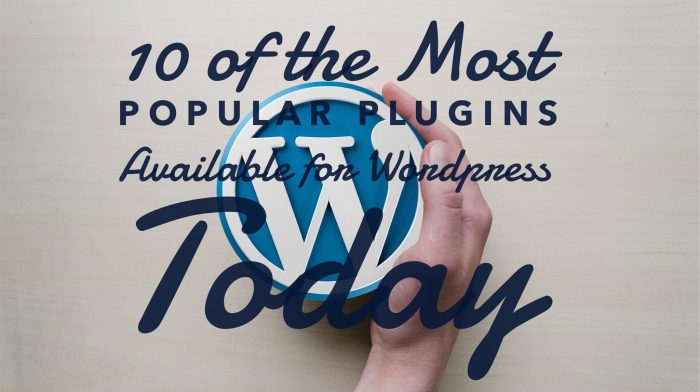
10 of the Most Popular Plugins Available on WordPress Today
Formally, a simple blogging platform, the system has now grown into so much more.
One of the main draws to WordPress is its simple-speedy setup and use.
You don’t have to be an experienced web developer to create a successful site.
Your website can look exactly as you imagine it thanks to the thousands of free themes available without any coding involved in the process.
WordPress also supplies thousands of plugins, some free and some with a fee, to help you build a more functional and sustainable site.
These handy, downloadable additions can do wonders for both e-stores and blogs.
Let’s take a look at some of the most popular plugins with millions of users:
1. Yoast SEO
Yoast SEO is one of the most popular plugins and for a good reason. As a business owner, site SEO is of utmost importance, and Yoast SEO does all the hard work for you, allowing you to easily optimise your site for search engines.
It can help you with meta tags and keyword placement, optimisations on the site as a whole and a lot more.
To novice web builders this may all sound pretty complicated, but Yoast makes it easy for your to take control and rank higher in search engine results.
2. W3 Cache
Speed is quite literally the essence of a successful website. Both in terms of customer satisfaction and SEO factors, having a fast website can be very beneficial.
A faster website is likely to rank higher in search engines, and this means more website visitors and consequently more conversions. (here: Google said it)
There are many actions you could put in place in order to speed your website up, and downloading W3 Cache is a particularly effective one.
It allows you to serve compressed and caches files to website visitors, reducing the load on the server.
3. OptinMonster
For any online business conversion is the ultimate goal. OptinMonster is a very popular CRO software, it allows you to convert abandoning website visitors into email subscribers, so is a helpful tool for growing your email list.
4. Quick and Easy FAQs
If you are launching a new website or service, then you may require an FAQ section to give customers answers quickly, without them having to talk to support. In the majority of cases, the FAQs will grow as the customer base does.
By adding this plugin you can significantly reduce the cost and time of overhead support and improve conversions.
5. Contact Form 7
This is a very handy and time-saving plugin that designs and inserts forms onto your site for you. You are able to create a range of different contact forms to meet your needs.
There is no need for special coding and you can add a lot of detail; for example, you can make some questions “required” and some not.
The plugin can integrate both into web pages or blog posts, and you can pretty much customise them to say and look however you like.
The content of the form will be sent directly to you.
6. Jetpack
It is not surprising that Jetpack is one of the most downloaded plugins by WordPress users: there is a lot to love.
Jetpack could be described as the ultimate toolkit for WordPress. It will give you everything that you need to design, protect and grow your site.
By downloading this plugin, you are able to fully customise your site, increase your traffic through automatic social sharing and faster load time and also get a safer, stronger site.
The core features are free but you can pay for some more advanced Jetpack services.
7. WooCommerce
WooCommerce can give a whole new use for your WordPress site; it makes running an online store pretty easy.
It takes a little bit of learning but after you get used to, it allows you to run a successful eCommerce store.In addition to the basics that come with the plugin, there are many extensions that you can get either for free or for a small fee that will further develop your eCommerce store and help you make it exactly as you want it to be.
8. Wordfence Security
You might have a set of passwords that stops people getting into the backend of your site, but some skilled hackers may still break through and insert malicious links or clone your website.
Many people use Wordfence as it adds a new level of security to their site.
The plugin provides features like the ability to block malicious networks, scan for vulnerabilities, monitor metrics and much more.
It is worth downloading to be sure that your site is kept safe.
9. Google Analytics
The WordPress plugin version of Google Analytics stops you having to open another tab to find the analytics for your site; you can have all the information in front of you in minutes.
Once you have installed and setup the plugin, you will be able to see analytics on your WordPress dashboard.
This can be extremely helpful and time saving, especially if you are a busy business owner.
10. Super Socializer
We are living in a world where almost everyone uses at least one form of social media, so why not offer an opportunity for users to share posts and pages of your site directly to their social media accounts?
Super Socializer adds a variety of social buttons and sharing options onto the post and pages of your choice.
When visitors like what they see on your site, then they can comment and share it with others with just one click.
by Josh Wardini
Workflow Expert | Editorial Contributor | Aspiring Rock Climber | Location Incapable Internet Enthusiast | Re-Designer of the World Around | Bodybuilder trapped in a Computer Geeks Body